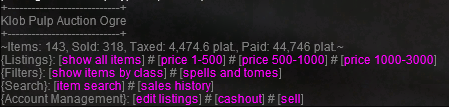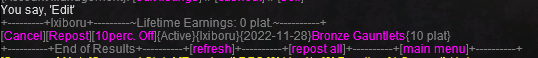Auction
From RetroQuest Wiki
Auction Ogre
Klob Pulp the Auction Ogre will allow a player to list most items up for sale to other players using chat commands. Attunable items cannot be sold via the ogre.
[Buying] Click the auction ogre Klob Pulp and click [buy] and then click [list]. Click the next and previous links to scroll through pages of items. Click 'Buy Now' to order an item.
[Searching] The primary commands for searching are:
- Search By NAME, example: /say search+tranquil (search for an item with tranquil in the name).
- Search By CLASS, example: /say class+mnk (search for all items wearable by monk) or /say class+mnk+hands (search all items for monk's that go in the hand slot)
- Search By PRICE, example: /say price+1+500 (Search for items between 1 and 500 platinum)
- Search By SPELL, example: /say spell+nec (Search for all spells for the Necro class.)
[History] Shows sales history of items:
- Search By NAME, example: /say history+tranquil (search the sales history of an item with tranquil in the name).
[Selling] To list an item use commit+ or direct+
- Automated selling example: /say commit+silverwing cloak+1000 (list a silverwing cloak for 1000 platinum). you must type the item name exactly, or you can conveniently use item links.
- Expendable (items with charges) selling example: (while the item is on your cursor) /say pot+5 Dose Bixie Potion+100 (list a 4 Dose Bixie Potion for 100 platinum)
- Direct selling example: /say direct+100 bone chips+20 (buyers will need to contact you directly to buy the item, good for items that can't be listed using commit like clickies and other items)
[Edit; Cancel or Repost] Hail Klob Pulp and click edit, here you can cancel items, or repost expired items.
[Cashout] Hail Klob Pulp and click [cashout] to receive and profit you have made. The Auction Ogre will take a 10% commission from every sale.